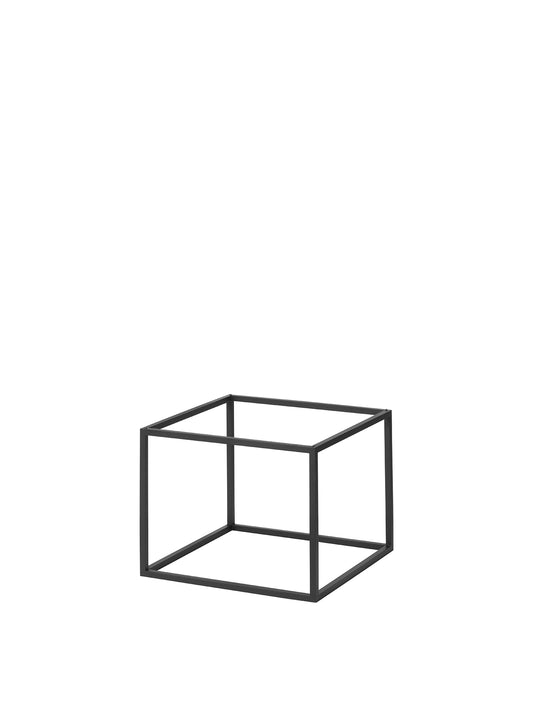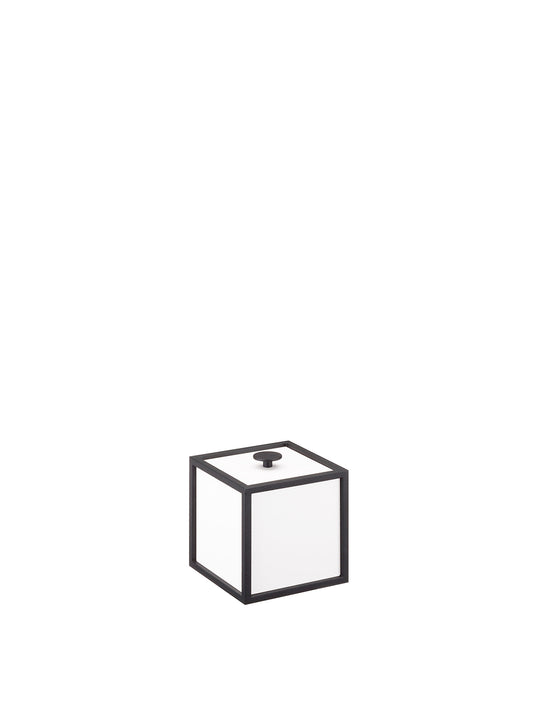Frame Storage System
Frame Storage System
-
From 27000 From €270Vendor:
-
From 25500 From €255Vendor:
-
From 55000 From €550Vendor:
-
From 29500 From €295Vendor:
-
From 51000 From €510Vendor:
-
From 40000 From €400Vendor:
-
From 108000 From €1.080Vendor:
-
From 74000 From €740Vendor:
-
From 176500 From €1.765Vendor:
-
From 245500 From €2.455Vendor:
-
From 87500 From €875Vendor:
-
From 126000 From €1.260Vendor:
-
From 6000 From €60Vendor:
-
From 6500 From €65Vendor:
-
From 16000 From €160Vendor:
-
From 9500 From €95Vendor:
-
From 3000 From €30Vendor: